DECRYPTION HUB UNINSTALLATION
At DecryptionHub.ai, we specialize in providing fast, effective, and secure decryption solutions for ransomware attacks. Whether you’re a business or an individual affected by malicious encryption, our cutting-edge software is designed to recover your data quickly and safely.
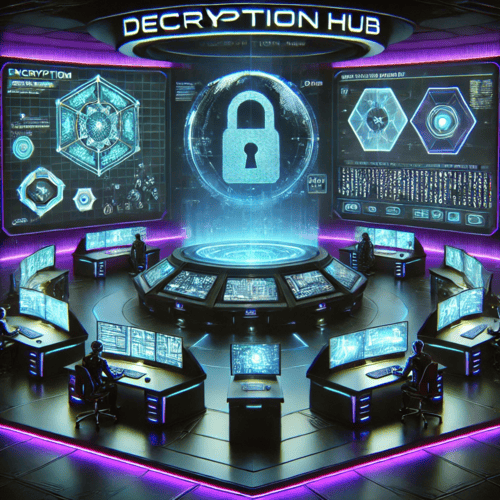
### DECRYPTION HUB UNINSTALLATION ####
Uninstalling the Decryption Hub software can vary slightly depending on your operating system. Here’s a general guide to follow:
- Open Control Panel: You can search “Control Panel” in the Start menu.
- Go to Programs: Click “Programs and Features” or “Uninstall a program” under the Programs section.
- Find Decryption Hub: Look for Decryption Hub software in your computer’s list of installed programs.
- Uninstall: Click on the program, then select “Uninstall” to remove the software from the list of programs.
When you select uninstall, the Decryption Hub uninstallation wizard will open automatically, guiding you through the uninstallation process.
During the uninstallation process, you must provide a Bitcoin wallet address to receive the 1 BTC deposit, which was required to generate the product license key for your session.
Note:
The product license key is generated when you install the Decryption Hub software. If you decide to uninstall the software, you must provide a receiving Bitcoin wallet address to reclaim the 1 BTC deposit made at the start of the installation.
We appreciate your trust in our service, and together, we will stop ransomware attacks.
Much Appreciation,
Decryption Hub Team
© 2025 All Rights Reserved.
